Hello Folks, I am Nirmal Unagar
Today I am writing my first blog so please bear with me for my English skills :)
In this blog, I will tell you how to get anyone’s location using the tool Seeker. Without further ado, let’s start…

I’m dividing this blog into different steps so you can follow along easily.
Step 1: Download and Install Seeker Link to heading
First, you need to download the Seeker tool from the link below:
git clone https://github.com/thewhiteh4t/seeker.git
How To Install: Link to heading
Ubuntu/Debian/Kali/Parrot:
git clone https://github.com/thewhiteh4t/seeker.git
cd seeker/
apt update
apt install python3 python3-pip php
pip3 install requests
Step 2: Setup ngrok for Server Link to heading
Now we need to setup ngrok for the server. Go to ngrok.com and sign up.
After signing up, you’ll get this page where you can download ngrok according to your operating system:
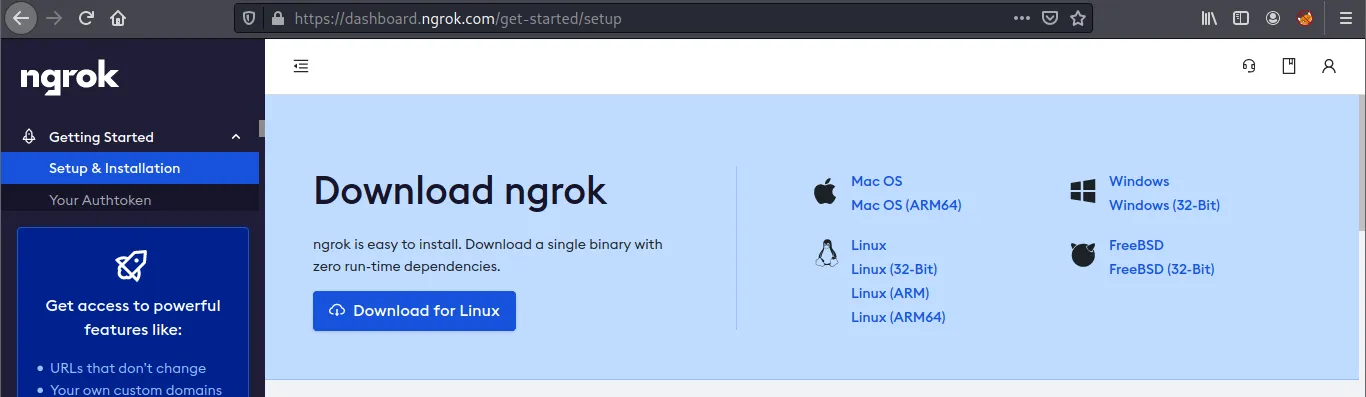
After downloading the file, unzip it. You’ll find instructions on the ngrok website about how to unzip it properly.
Now we need to add the AuthToken to our ngrok configuration. You’ll see the second option which shows your token:
./ngrok authtoken <Your AuthToken>
Now We done All Configuration Let’s do Practical
Step 3: Link to heading
Go to Seeker Directory
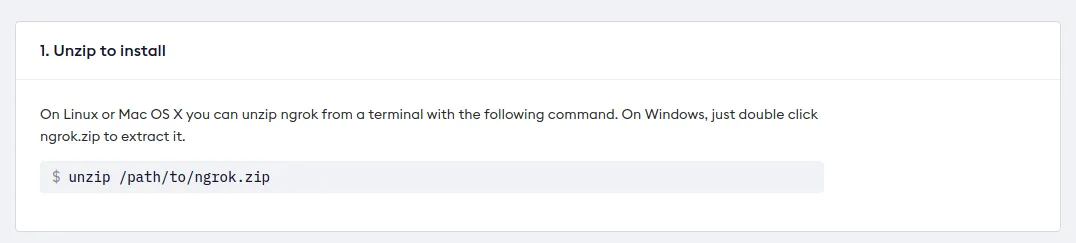
If seeker.py file doesn’t have execute permission then set using Below cmd
# chmod +x seeker.py
Now Run…
#./seeker.py -t manual
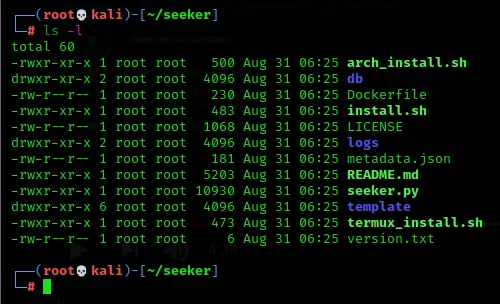
Step 4 Link to heading
Go to Directory Where ngrok is unzipped and run below command
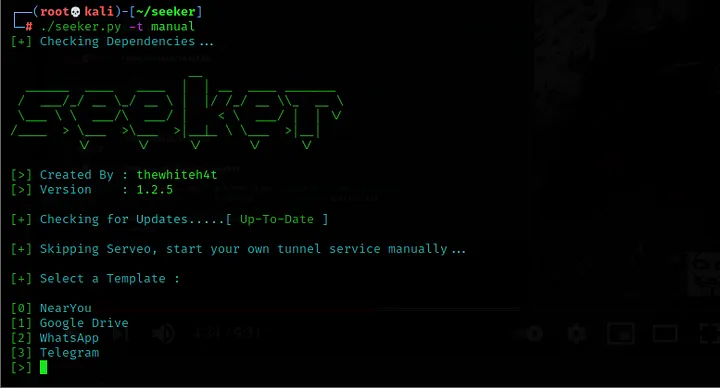
After You will Get like This

Copy Forwarding Link and send to Victim using Phishing or Any Social Engineering Methods
Eg. https://e078-49-34-114-151.ngrok.io
Step 5 Link to heading
Now We Are in Victim Side, Once Victim Click on the Link Then it will look like This
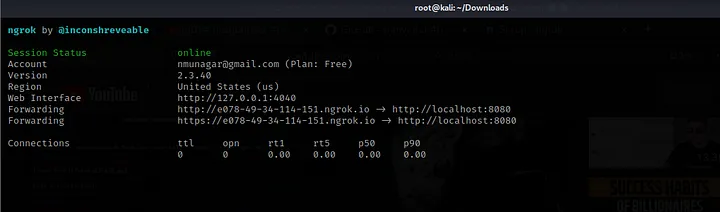
When Victim Click On Continue, Webpage Take Permission So Allow it
“Note : Mostly People Don’t Notice What is Permission and people Easily allow it”
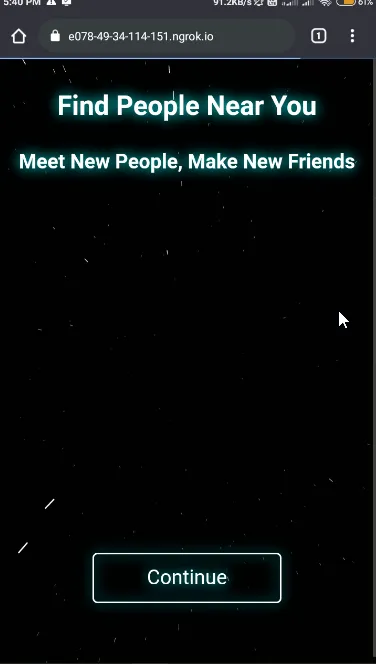
Step 6 Link to heading
Now Coming Back To Hacker’s Terminal(seeker’s)
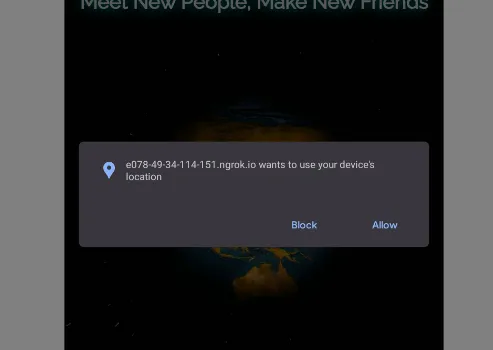
You will Get Many Information About Victim but We need Only Google Maps Links So Copy Link and Open it on Browser
Boom You will See Victim Live Location
So,Thank You For Your Time